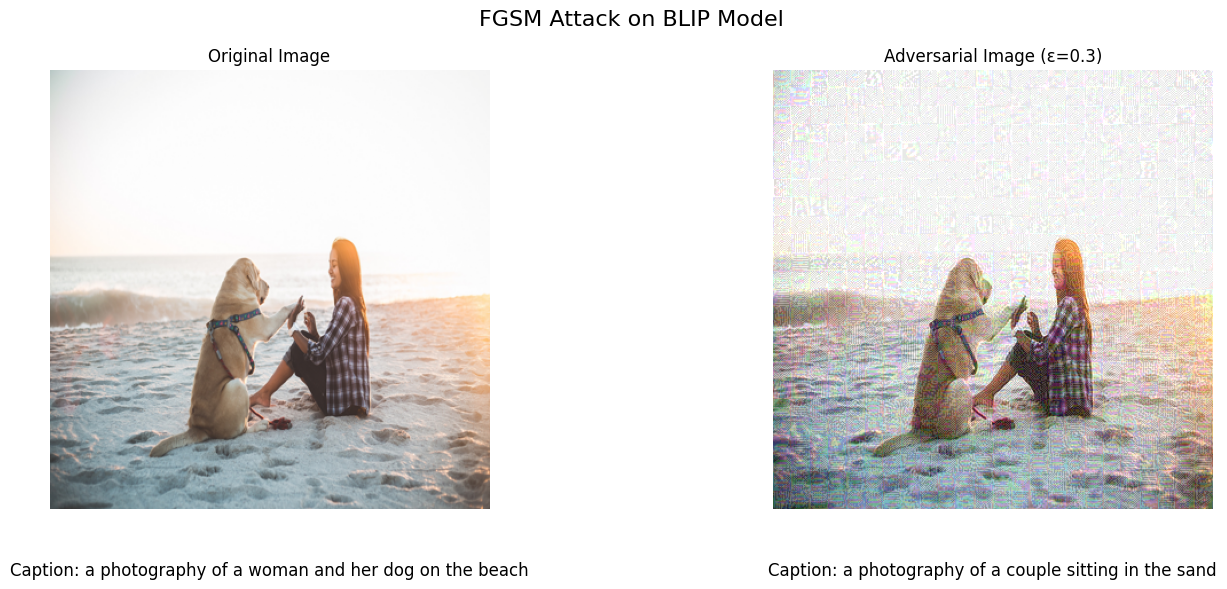## Installing corresponding python packages & downloading model weights
# !pip install torch requests Pillow transformers matplotlib
# !cd model_weights
# !git lfs install
# !git clone https://hf-mirror.com/Salesforce/blip-image-captioning-baseFast Gradient Sign Attack (FGSM)
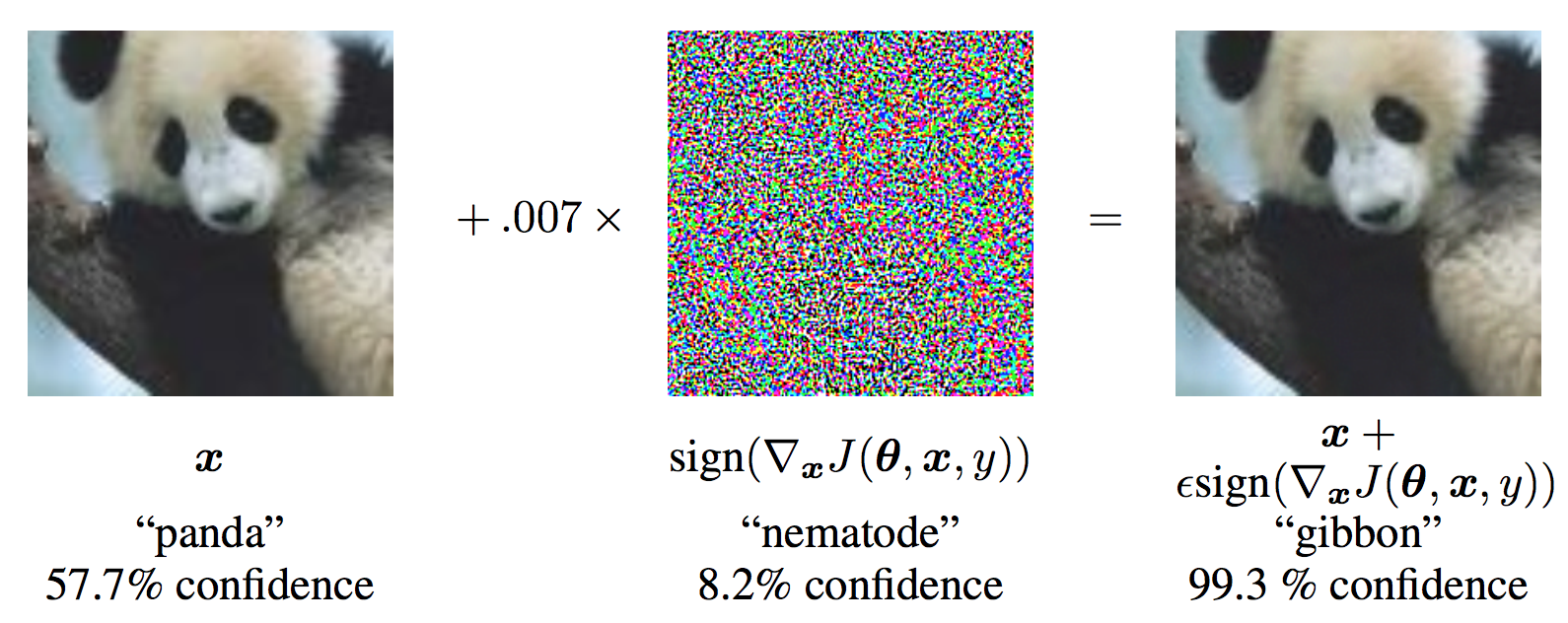 reference: Lan, et al. Explaining and Harnessing Adversarial Examples, ICLR, 2015.
reference: Lan, et al. Explaining and Harnessing Adversarial Examples, ICLR, 2015.
import torch
import requests
from PIL import Image
from transformers import BlipProcessor, BlipForConditionalGeneration
import matplotlib.pyplot as plt/home/ll_25113060022/anaconda3/envs/undergraduates_attack_blip/lib/python3.10/site-packages/tqdm/auto.py:21: TqdmWarning: IProgress not found. Please update jupyter and ipywidgets. See https://ipywidgets.readthedocs.io/en/stable/user_install.html
from .autonotebook import tqdm as notebook_tqdm
/home/ll_25113060022/anaconda3/envs/undergraduates_attack_blip/lib/python3.10/site-packages/transformers/utils/hub.py:111: FutureWarning: Using `TRANSFORMERS_CACHE` is deprecated and will be removed in v5 of Transformers. Use `HF_HOME` instead.
warnings.warn(# 设置设备
device = "cuda" if torch.cuda.is_available() else "cpu"
# 加载模型和处理器
model_name = "/cpfs01/projects-HDD/cfff-906dc71fafda_HDD/ll_25113060022/undergraduates_course_copy/adversarial_attack/advanced/model_weights/blip-image-captioning-base"
processor = BlipProcessor.from_pretrained(model_name)
model = BlipForConditionalGeneration.from_pretrained(model_name).to(device)
model.eval() # 设置为评估模式
# 下载示例图像
url = "https://storage.googleapis.com/sfr-vision-language-research/BLIP/demo.jpg"
image = Image.open(requests.get(url, stream=True).raw).convert('RGB')
display(image) # 显示原始图像Using a slow image processor as `use_fast` is unset and a slow processor was saved with this model. `use_fast=True` will be the default behavior in v4.52, even if the model was saved with a slow processor. This will result in minor differences in outputs. You'll still be able to use a slow processor with `use_fast=False`.# 预处理图像
def preprocess_image(image):
inputs = processor(images=image, return_tensors="pt")
return inputs.pixel_values.to(device)
image_tensor = preprocess_image(image).requires_grad_(True)
# 设置文本提示
text_prompt = "a photography of"
text_inputs = processor(text=text_prompt, return_tensors="pt").to(device)
input_ids = text_inputs.input_ids
with torch.no_grad():
original_output = model.generate(
pixel_values=image_tensor,
input_ids=input_ids,
max_length=50
)
original_caption = processor.decode(original_output[0], skip_special_tokens=True)
print(f"the original caption of above figure is: \n{original_caption}")the original caption of above figure is:
a photography of a woman and her dog on the beach# FGSM attack
loss = model(
pixel_values=image_tensor,
input_ids=original_output,
labels=original_output
).loss
model.zero_grad()
loss.backward()
# 获取图像梯度
data_grad = image_tensor.grad.data
sign_data_grad = data_grad.sign()
# 应用 FGSM 扰动
epsilon = 0.3
perturbed_image = image_tensor + epsilon * sign_data_grad
# 裁剪到有效范围 (保持归一化空间)
perturbed_image = torch.clamp(perturbed_image, -3.0, 3.0) # 基于 BLIP 的归一化范围
with torch.no_grad():
# 对抗样本描述
adversarial_output = model.generate(
pixel_values=perturbed_image.detach(),
input_ids=input_ids,
max_length=50
)
adversarial_caption = processor.decode(adversarial_output[0], skip_special_tokens=True)
print(f"the caption of adversarial attack sample: \n{adversarial_caption}")the caption of adversarial attack sample:
a photography of a couple sitting in the sand# 反归一化函数(用于可视化)
def denormalize_image(tensor):
# BLIP 使用的归一化参数:mean=[0.48145466, 0.4578275, 0.40821073], std=[0.26862954, 0.26130258, 0.27577711]
mean = torch.tensor([0.48145466, 0.4578275, 0.40821073]).view(1, 3, 1, 1).to(device)
std = torch.tensor([0.26862954, 0.26130258, 0.27577711]).view(1, 3, 1, 1).to(device)
return tensor * std + mean
# 可视化结果
def visualize_results(original, perturbed, original_caption, adversarial_caption, title):
# 反归一化图像用于显示
original_denorm = denormalize_image(original).squeeze(0).permute(1, 2, 0).cpu().detach().numpy()
perturbed_denorm = denormalize_image(perturbed).squeeze(0).permute(1, 2, 0).cpu().detach().numpy()
# 创建图表
fig, axes = plt.subplots(1, 2, figsize=(15, 6))
fig.suptitle(title, fontsize=16)
# 原始图像和描述
axes[0].imshow(original_denorm)
axes[0].set_title("Original Image")
axes[0].axis('off')
axes[0].text(0.5, -0.15, f"Caption: {original_caption}",
ha='center', transform=axes[0].transAxes, fontsize=12)
# 对抗样本和描述
axes[1].imshow(perturbed_denorm)
axes[1].set_title(f"Adversarial Image (ε={epsilon})")
axes[1].axis('off')
axes[1].text(0.5, -0.15, f"Caption: {adversarial_caption}",
ha='center', transform=axes[1].transAxes, fontsize=12)
plt.tight_layout()
plt.show()
# 显示非定向攻击结果
visualize_results(
image_tensor,
perturbed_image,
original_caption,
adversarial_caption,
"FGSM Attack on BLIP Model"
)Clipping input data to the valid range for imshow with RGB data ([0..1] for floats or [0..255] for integers). Got range [0.060587585..1.082733].Reuse
Citation
For attribution, please cite this work as:
Li, Zeju. n.d. “Fast Gradient Sign Attack (FGSM).” https://zerojumpline.github.io//teaching/2025-08-15-Undergraduate
Project/safety.html.